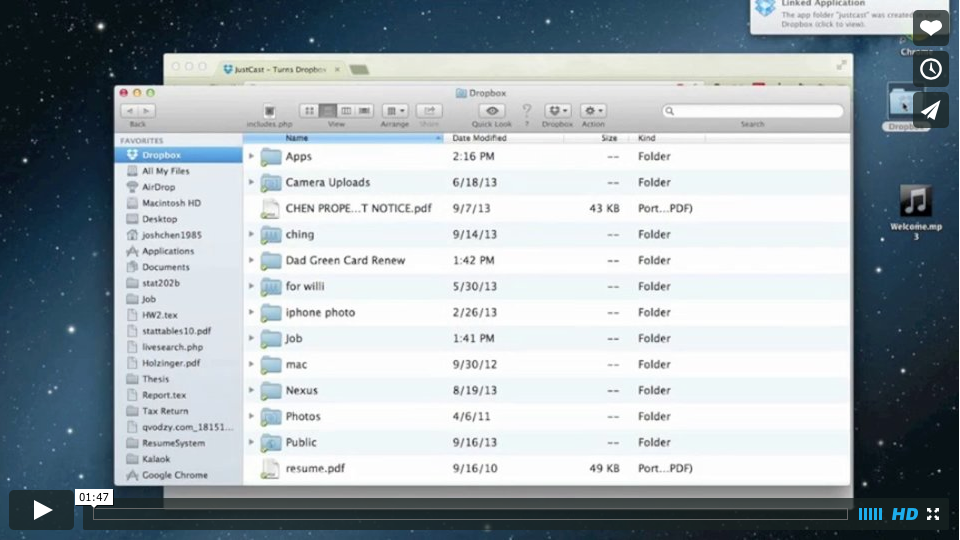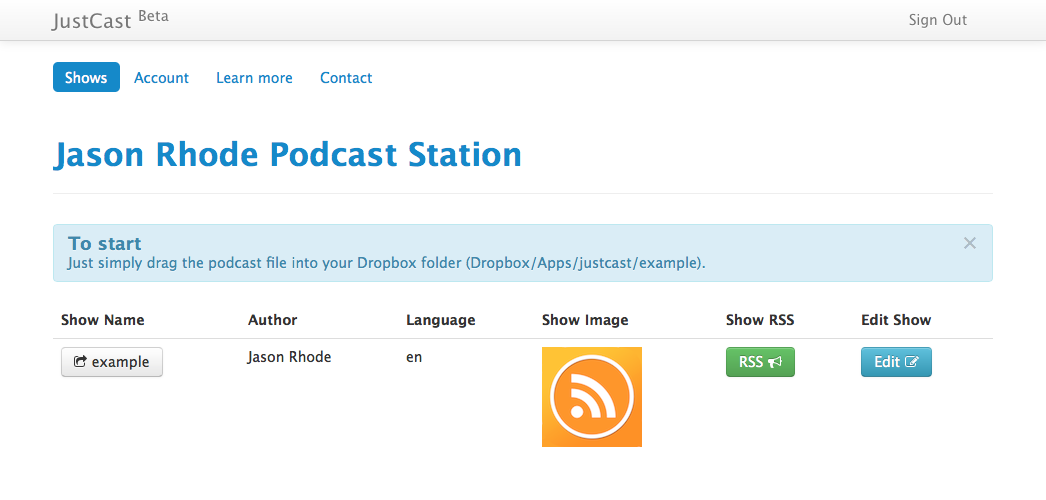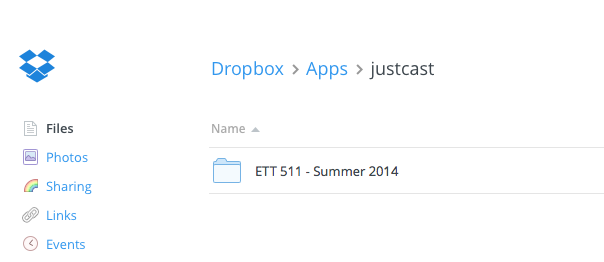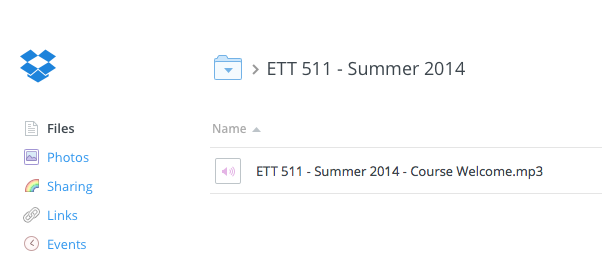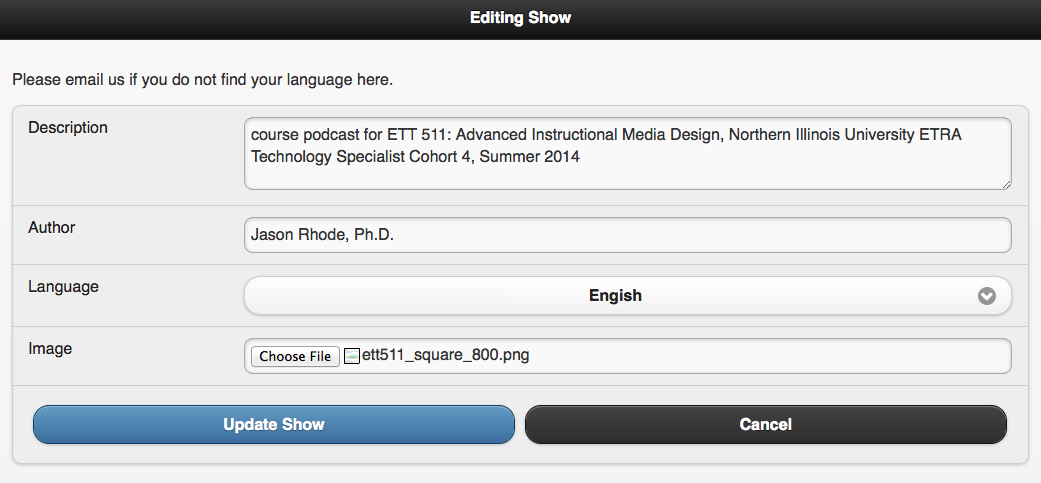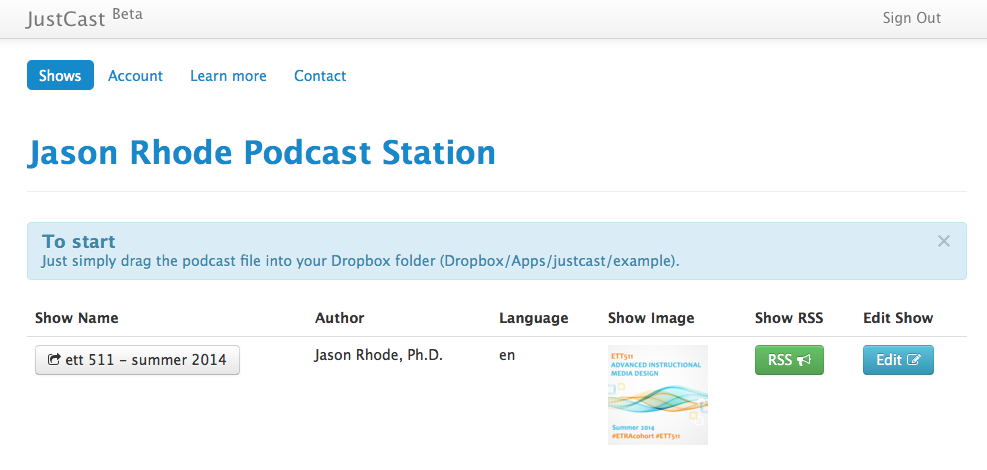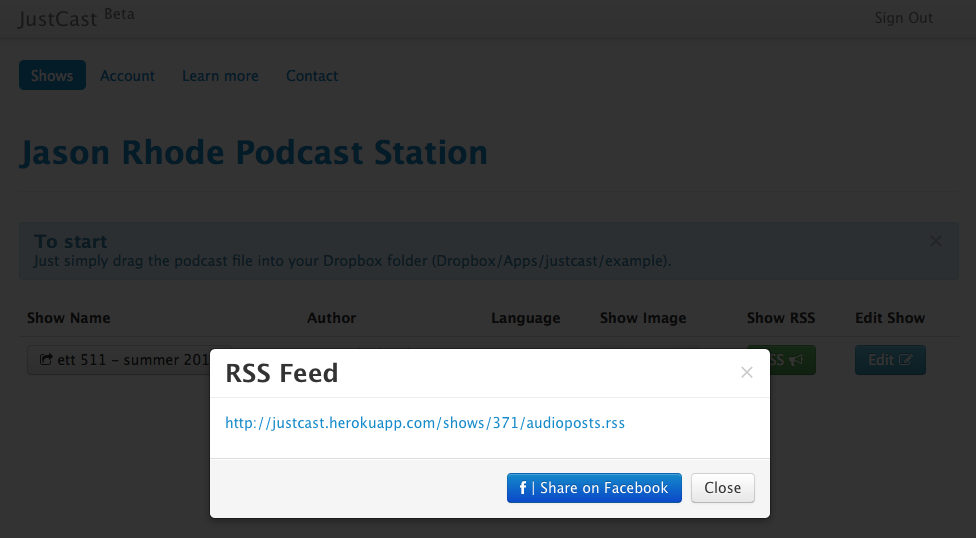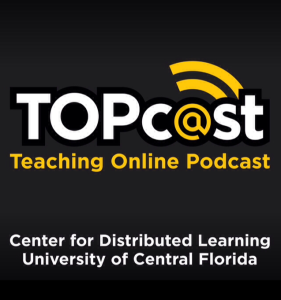 The Center for Distributed Learning at the University of Central Florida has launched the Teaching Online Podcast (TOPcast) hosted by Dr. Thomas Cavanagh and Dr. Kelvin Thompson, a monthly podcast for online and blended learning professionals. Tom and Kelvin are rockstars of the online and blended learning world with decades of experience growing and learning blended and online programs. In their podcast they discuss current issues in online and blended learning relevant to leaders and practitioners. Any online instructor, instructional designer, or aspiring online learning leader will find benefit from the insights shared. You might also learn something new about different coffee blends in the process 🙂
The Center for Distributed Learning at the University of Central Florida has launched the Teaching Online Podcast (TOPcast) hosted by Dr. Thomas Cavanagh and Dr. Kelvin Thompson, a monthly podcast for online and blended learning professionals. Tom and Kelvin are rockstars of the online and blended learning world with decades of experience growing and learning blended and online programs. In their podcast they discuss current issues in online and blended learning relevant to leaders and practitioners. Any online instructor, instructional designer, or aspiring online learning leader will find benefit from the insights shared. You might also learn something new about different coffee blends in the process 🙂
You can share with the hosts your thoughts on past episodes or ideas for new episodes via email (topcast@ucf.edu), follow on Twitter at @topcastnow, or join the conversation on Twitter with the hashtag #topcastnow. Subscribe (via iTunes or RSS) to never miss an episode.