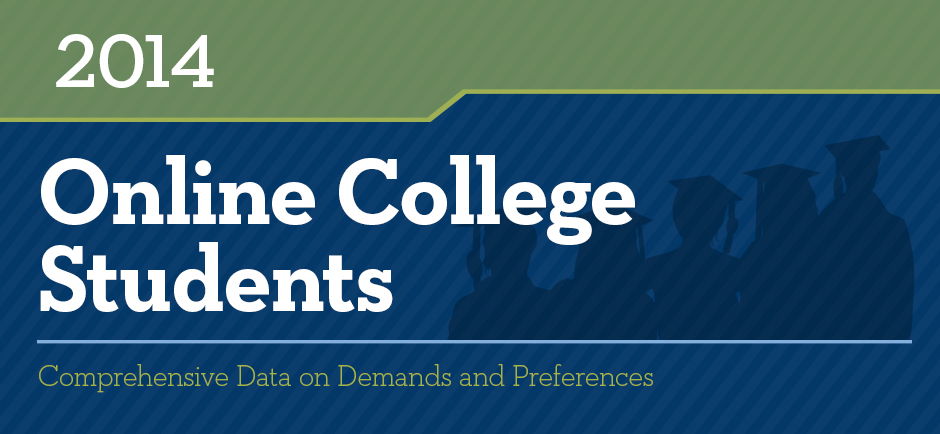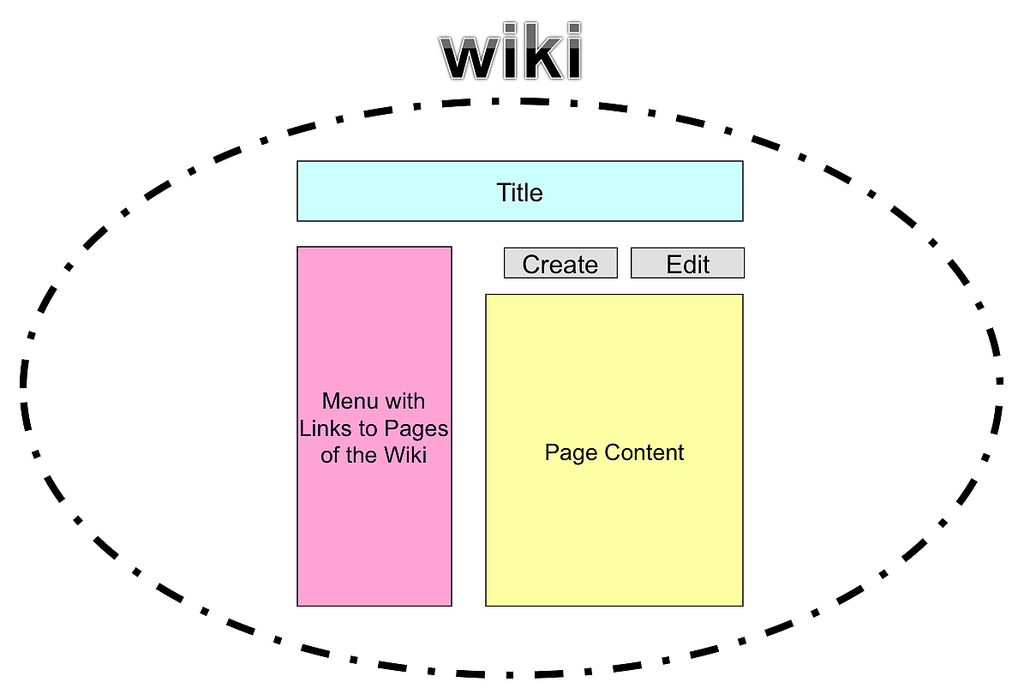As in the past, I again this year plan to blog my experiences at BbWorld, July 15-17th. Somehow my calendar is already fuller this year than ever, including 3 presentations, 1 poster presentation, and a host of a few other commitments. Stay tuned here on my blog for more or go directly to jrho.de/bbw14 for all my #BbWorld14 posts.
As in the past, I again this year plan to blog my experiences at BbWorld, July 15-17th. Somehow my calendar is already fuller this year than ever, including 3 presentations, 1 poster presentation, and a host of a few other commitments. Stay tuned here on my blog for more or go directly to jrho.de/bbw14 for all my #BbWorld14 posts.
Are you headed to #BbWorld14? Leave me a comment or hit me up on Twitter @jrhode and let’s connect!

 With the recent conversations that I’ve had with other institutions regarding piloting the Blackboard Enterprise Surveys and Course Evaluations (ESCE) tool, I’ve reserved a meeting room and time slot at BbWorld in the Blackboard User Group (BUG) Lounge for an open conversation on the feature gaps and workarounds that institutions are employing in attempting to implement the functionality.
With the recent conversations that I’ve had with other institutions regarding piloting the Blackboard Enterprise Surveys and Course Evaluations (ESCE) tool, I’ve reserved a meeting room and time slot at BbWorld in the Blackboard User Group (BUG) Lounge for an open conversation on the feature gaps and workarounds that institutions are employing in attempting to implement the functionality.