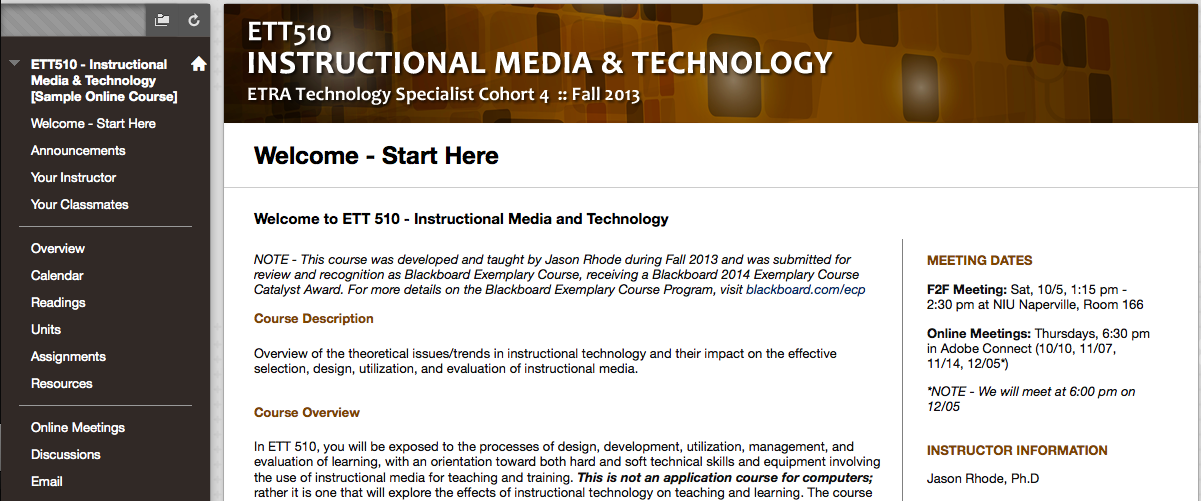Students in an online course need feedback early and often, so that they can track their progress and improve their performance. There are many ways you can provide your online students with great feedback. In this archived online workshop, learn feedback strategies to incorporate into your online teaching and innovative ideas for faculty, student-to-student, and reflective feedback.
Quality Online Teaching: Best Practices for Delivering an Online Course
Teaching an online course is not so different from teaching a F2F course. You still need to communicate with your students, grade student work, and support their learning. There are some differences, though, and research has shown that following some best practices can increase student success. In this archived online workshop, find out how to best support your students in the online environment. You will discover practical strategies you can implement in your own online courses.
Trying Periscope for Video Discussion
There are many ways to quickly and easily share video today from mobile devices, with video becoming increasingly popular in web-based learning environments. While I try to model best practices of online course design and delivery in the courses I teach, I’m also curious to try new approaches and technologies to see their potential within online learning. One such intriguing technology that I’m curious to try is live mobile streaming video. To do so in our course, I’m going to use the free Periscope app for broadcasting and recording video announcements throughout my spring 2016 course, ETT 570: IT Leadership. If you’d like to try Periscope with me, simply download and install the free Periscope app onto your phone and then follow me within the Periscope app, username @jasonrhode. After doing so, when I post a start a live video broadcast on my phone, you’ll receive a push notification and can watch live and post questions/comments via text chat in real time while watching the video.
Exploring innovative avenues for enhancing online learning experiences, I’ve recently delved into the realm of live video streaming. As technology continues to advance, the landscape of education evolves, and incorporating live mobile streaming video presents an exciting prospect for engaging students in real-time interactions. Much like the spontaneity of a live video broadcast, webcam chats have become an integral part of virtual communication, fostering dynamic exchanges among participants. Considering the growing significance of video in web-based learning environments, it’s intriguing to delve into live video chat statistics to understand the impact and potential benefits of this interactive medium within educational contexts. By incorporating such insights into course design and delivery, educators can further enrich the online learning experience, creating dynamic and participatory virtual spaces for students to connect and collaborate.
After each live video broadcast, I plan to upload the video to our course YouTube playlist and post in Blackboard to the appropriate online discussion forum or as a new announcement, so even students who don’t try Periscope can still watch the recorded videos from me. Here’s an example of the recorded video from my most recent live video broadcast on Periscope.
I’ll be interested to hear feedback on my use of Periscope in the course and I think this could have MANY different educational applications. More to come!
Twitter Resource Sharing Instructions – Spring 2016

For students of my spring 2016 course, ETT 570: IT Leadership, I’m sharing the following instructions regarding our Twitter Resource Sharing activities.
In addition to engaging in discussion with classmates via the discussion board in Blackboard, you will share resources and engage with the broader educational community regarding current trends and instructional technology leadership on Twitter. In doing so, you will continue to expand your perspective beyond the “walls of our course” on the issues we’ll be exploring together, while continuing to build your personal learning network. If you haven’t already setup a free Twitter account in a previous class, please do so and be prepared to “tweet” using it throughout the course. For more information on getting started with Twitter, see https://sites.google.com/site/twitterinedu
Each week, you are expected to post a minimum of 5 tweets per week using both hashtags #ett570 and #itleadership (only tweets that include both hashtags will be considered as intended for this class resource sharing activity via Twitter). Your tweets in your Twitter account need to be public in order to receive credit for participating in this weekly activity.
- At least one tweet must have a link to an online resource regarding current module topic related to IT leadership that hasn’t already been shared by your instructor or classmates thus far in the course
- At least one tweet must have a link to an online resource related to the topic(s) from the required reading(s) for the module that hasn’t already been shared by your instructor or classmates thus far in the course.
- At least one tweet must be a public reply to a fellow classmate (beginning your tweet @username of the Twitter user you are responding to).
- At least one tweet must be a public reply or mention to someone else not a member of the class (including somewhere in your tweet @username of the Twitter user you are responding to or mentioning).
- One tweet may be a retweet (RT) of someone else
Using your preferred Twitter client, save searches of hashtags #ett570 and #itleadership and follow the streams for each hashtag throughout the course.
Also, make an effort to follow at least one new educator and/or IT leader on Twitter each week.
There will be a discussion forum in Blackboard where you can post your Twitter username to share with your classmates and begin following your instructor and fellow classmates on Twitter as you like.
DUE: end of each Module (1-12) at 11:59 pm
How to Setup a Custom Course Entry Home Page in Blackboard
For several years, I have been customizing the entry point / home page in my online courses that I’ve designed and taught in Blackboard Learn. In some courses, I’ve setup a course communication dashboard home page where I’ve aggregated various course communications and information items into a singular location. Most recently, I’ve shifted to utilizing a course welcome – start here page that provides my students with general overview information about the course, instructor contact information, and helpful tips for getting off to a strong start in the course.
For those interested in developing their own customized course entry home page in Blackboard, I’ve recorded this video tutorial overview of the course entry home page template that I use in my Blackboard Learn courses, with step-by-step instructions for how to setup in your own course. The template home page HTML code is available in HTML or TXT formats.
If you’d like to experience the custom course home page referenced in the tutorial within a course, the Blackboard course that I demonstrated is available for self-enrollment or to download as an OER package, more details here.
If you found this information helpful, or if you have developed your own custom course home page template, I’d love to hear from you! Leave a comment and let’s connect.